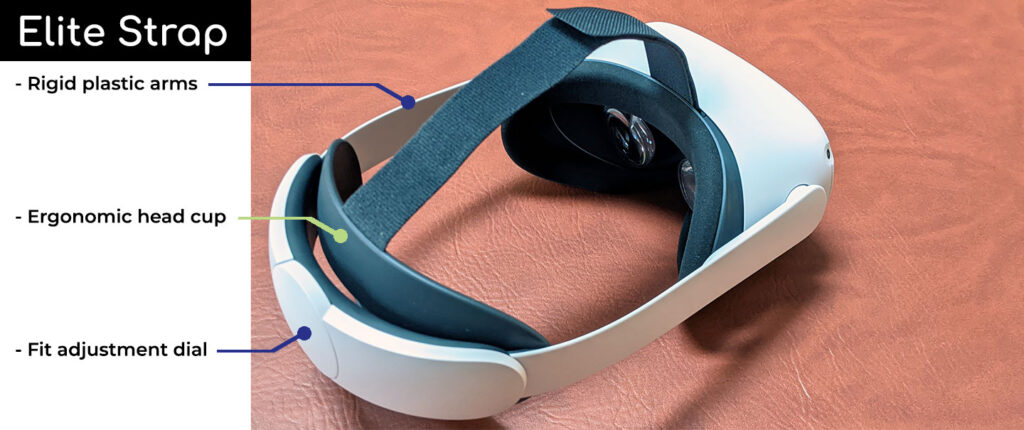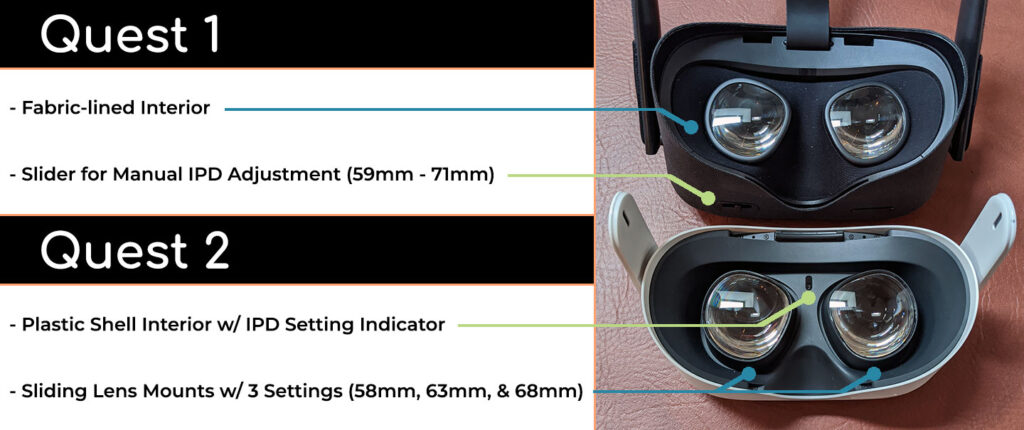Just in time to cure your pandemic boredom comes the Oculus Quest 2 ![]() .
.
The inevitable upgrade to the immensely popular Quest was released on October 13, 2020.
Is this headset worth your ducats ![]() ? Is the hardware worth the upgrade from your current headset? Can you be permanently trapped in the Quest’s virtual world?
? Is the hardware worth the upgrade from your current headset? Can you be permanently trapped in the Quest’s virtual world?
We’ll answer (most of) these questions, compare the specs, look at the pros and cons, and discuss a potential controversy in the following review.
Quest 2 Hardware Changes
There are quite a few changes to the overall look of the new Quest.
Simple aesthetic changes include moving the power button below the head strap arm and switching to a horizontal USB-C port.
A subtle change to the facial interface tab layout makes its removal much easier. Replacement of the facial interface is definitive through 4 audible clicks from those tabs.
The foam on the facial interface feels a bit lower quality than the original Quest. This was likely a way to save on manufacturing costs to get to the new, lower price points.
Luckily, there will be 3rd-party options for hygienic, cleanable facial interfaces in the near future.
Headset Design
The most noticeable change on the Quest 2 is the switch to an off-white color. Presumably, this is in effort to distinguish the new hardware from the original Quest.
Fabric is notably absent from the new housing, including the area around the fresnel lenses ![]() .
.
The housing is a textured surface as opposed to being shiny or smooth. This adds a bit of grip to the hardware while avoiding visible smudging caused by natural oils on the hands. The downside is that dirt will stand out and collect on the textured white surface.
Adjustments to the upper tracking cameras have them centered on the seam around the front panel. They look to be tilted back a bit to cover more space above and around the shoulders. We found this to be the case when testing gesture controls near the headset in No Man’s Sky ![]() .
.
Head Strap
Another big change to the default design is the head strap.
It comes with a soft, elastic strap instead of the rigid, rubber baseball cap-style of the original Quest.
Oculus is touting overall weight reduction for the Quest 2 which seems to be a result of this change. Check out the hardware specs section ![]() for a weight comparison.
for a weight comparison.
What we found with the elastic strap is that it allows for quite a bit of movement during play. This was especially noticeable when playing games with a lot of head movement, such as Creed: Rise to Glory ![]() and Robo Recall: Unplugged
and Robo Recall: Unplugged ![]() . The facial interface slid back and forth during play and constantly needed centered and readjusted.
. The facial interface slid back and forth during play and constantly needed centered and readjusted.
Thankfully, Oculus is offering strap upgrades in the form of the Elite Strap.
The Elite Strap comes in two offerings.
First is the standard model ![]() ($49, shown) and a second model with battery expansion
($49, shown) and a second model with battery expansion ![]() ($129 w/ travel case).
($129 w/ travel case).
Both models are hybrids of the original Quest’s head strap and the Rift S’ Halo headband.
Comfort and weight distribution are greatly improved by an ergonomic, rubber mount that cups the back of your head. There is decent clearance around the mount and suggests a design with 3rd-party accessories in mind.
Rigid plastic arms connect the strap to the goggles, adding more overall stability. Proper fit is adjusted with a dial centered on the back.
The battery model incorporates a built-in USB-C cable that runs to the front port through an included guide. Oculus’ specs claim that the expansion will double total play time. However, this strap model was not tested.
We recommend purchasing an Elite Strap to ensure the best play experience with Quest 2.
Fresnel Lenses & IPD Adjustment
The fresnel lenses ![]() are equal to or nearly the same quality as the Quest 1. There is significant reduction in screen door effect
are equal to or nearly the same quality as the Quest 1. There is significant reduction in screen door effect ![]() , due to greater pixel density. Check out the specs section
, due to greater pixel density. Check out the specs section ![]() for details.
for details.
A major shift to the function of the headset is how interpupillary distance ![]() (IPD) is adjusted.
(IPD) is adjusted.
The original quest has a manual slider on the bottom left side of the headset. This allows for precision adjustments between 59 mm – 71 mm with a digital readout on the display.
Instead, the Quest 2 adjusts IPD by directly sliding the lens mounts side to side. Adjustment has been simplified to 3 settings of 58mm, 63mm, and 68mm. Oculus is relying on the “sweet spot” of their fresnel lenses to compensate for the 5mm gap between settings. For those with IPDs not falling anywhere near these limited settings, your mileage may vary.
Sound
Oculus decided to keep the same built-in sound distribution for the Quest 2. Sounds from the speakers travel through channels to holes near the wearer’s ears. While functional, this system does not provide very high quality sound.
Headphones remain the best option for increasing sound quality and immersion. Most headphones easily fit over the included elastic strap. You’ll need a pair with extra headband clearance on the sides while using the Elite Strap ![]() , however. A wired connection is required, as no bluetooth speaker support was implemented.
, however. A wired connection is required, as no bluetooth speaker support was implemented.
Another change is the Quest 2 is equipped with only one 3.5 mm jack, located on the left side near the USB-C port.
The built-in microphone remains largely the same on the new headset.
Redesigned Touch Controllers
The Touch controllers have been given a very positive makeover.
Size and weight have been added to the controllers at little to no detriment to control and grip. Oculus even redesigned the tracking rings to be more durable. Gone are the extra seams that were prone to crack on the previous generation.
Extra room was added to the button pads to make room for a thumb rest with a position sensor. The thumbsticks remain largely the same, just set lower to the button pad. Additionally, the triggers, grip buttons, and X/Y/A/B buttons have all been increased in size.
Lastly, the battery covers have been redesigned to stay put during high intensity gaming.
Quest 2 & Quest 1 Spec Comparison
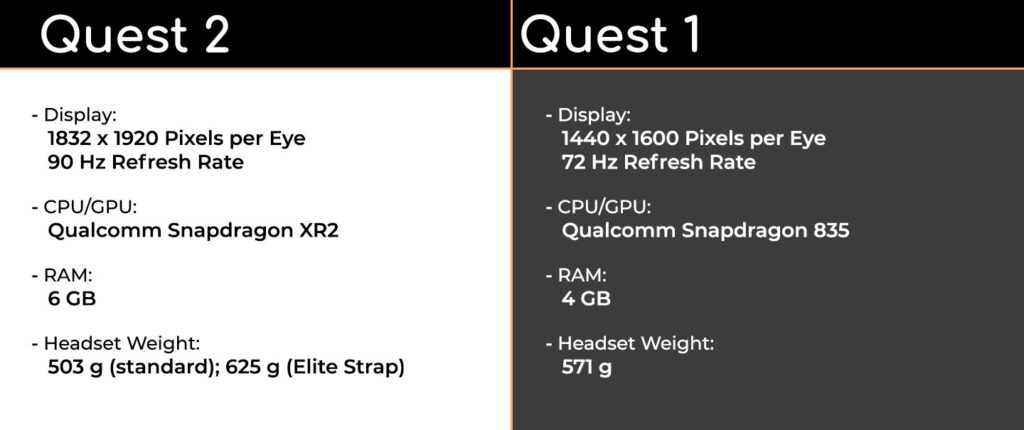
CPU / GPU & Display
Qualcomm’s Snapdragon XR2 provides nearly double the processing and graphical power than the Snapdragon 835. Graphic rendering gets a boost from the overall RAM total, jumping from 4 GB to 6 GB.
The memory increase was needed for the upgrade to 1832 x 1920 pixels per eye. That is around a 50% increase in pixel density. Moreover, the Quest 2 bumps up the refresh rate ![]() to 90 Hz from 72 Hz. What this means is that games look smoother, even in fast-paced action.
to 90 Hz from 72 Hz. What this means is that games look smoother, even in fast-paced action.
No games take advantage of the higher refresh rate but the expectation is they will be capable in the near future. The Quest 2 ships with the display set at 72 Hz. There is a 90 Hz option hidden in the Experimental Features settings but it only affects the hub menu and Virtual Desktop ![]() . Full support is expected to roll out in a future update.
. Full support is expected to roll out in a future update.
Display & Controls During Gameplay
As previously noted, these displays boast a 50% increase in pixel density. Display testing was done with Oculus Store ![]() versions of Beat Saber
versions of Beat Saber ![]() and Oculus Link
and Oculus Link ![]() tests of No Man’s Sky
tests of No Man’s Sky ![]() on Steam. The graphical difference between the headsets was very apparent when jumping back and forth between them. Likewise, precision controls also fared better on the Quest 2.
on Steam. The graphical difference between the headsets was very apparent when jumping back and forth between them. Likewise, precision controls also fared better on the Quest 2.
Beat Saber
Reduction in screen door effect ![]() was most noticeable with Beat Saber. We found the sabers and the thinner background effects to be much more crisp on the Quest 2. Box movement was also significantly smoother over the original Quest.
was most noticeable with Beat Saber. We found the sabers and the thinner background effects to be much more crisp on the Quest 2. Box movement was also significantly smoother over the original Quest.
Controls were largely the same between the headsets. The only real difference was better saber tracking when slashing upwards for high strikes or low strikes that end up behind the back. At times, the Quest 1 will temporarily lose tracking during these motions and create a delay recognizing saber position when going for the next slash. None of this was observed while using the new hardware.
No Man’s Sky
Testing on this game was done with a quality USB 3.1 cable, not the official Oculus Link cable.
Screen door effect ![]() reduction was most noticeable during particle effects and close-up views of textures and objects. Detail increased significantly on the new Quest, as expected with a higher display resolution. Animation “felt” smoother but it cannot be fully tested until Oculus implements the 90 Hz refresh rate
reduction was most noticeable during particle effects and close-up views of textures and objects. Detail increased significantly on the new Quest, as expected with a higher display resolution. Animation “felt” smoother but it cannot be fully tested until Oculus implements the 90 Hz refresh rate ![]() completely.
completely.
Tracking differences were most noticeable between the headsets’ cameras when testing this game. Equipping the Multi-Tool requires reaching over the right shoulder and pressing the grip button. Hand positioning on the Quest 1 was a bit finicky but the Quest 2 had no such issues. It was more noticeable when activating the visor scanner. This requires the left controller be placed near the left ear, followed by clicking the grip button. The Quest 2 succeeded at this in a wider range of positions.
Headset Weight
Oculus is using the Quest 2’s reduction in weight as a selling point. The out-of-the-box weight of 503 grams is absolutely lower than the Quest 1’s 571 grams. Regardless, this reduction does nothing to address any headset weight distribution issues.
Adding the standard Elite Strap ![]() bumps up the headset weight to 625 grams. However, this is hardly noticeable as most of the additional weight is shifted toward the back. This provides decent counterbalance and alleviates neck fatigue, making longer play sessions more tolerable.
bumps up the headset weight to 625 grams. However, this is hardly noticeable as most of the additional weight is shifted toward the back. This provides decent counterbalance and alleviates neck fatigue, making longer play sessions more tolerable.
Login Controversy
As of October 2020, all new Oculus headsets will require Facebook logins. Existing users have the option to merge their accounts or to keep them separate until January 1, 2023. After that, users that still decline to merge their accounts will likely lose full functionality of their hardware. Here is the official post ![]() from Oculus.
from Oculus.
Originally, an Oculus account was needed in order to access Oculus’ stores. Connecting a Facebook account was an option but not a requirement.
Shortly after Facebook acquired Oculus, growing concern about required Facebook logins was seemingly quashed on Reddit ![]() by founder Palmer Luckey. Since his ouster in March of 2017, many had speculated that guarantees of no Facebook logins went with him.
by founder Palmer Luckey. Since his ouster in March of 2017, many had speculated that guarantees of no Facebook logins went with him.
What’s the Big Deal?
Most of the controversy stems from the massive amount of user data collection done by Facebook. Now, not only are they tracking your likes, dislikes, friends, family, search history, and location but also want to track specific body movements.
Facebook definitely needs to address and revise what they collect and how they use it. The concerns of VR enthusiasts about their privacy are not necessarily misplaced. In reality, the focus on the switch to a single Facebook login overlooks a couple things.
First, nothing was preventing Facebook from gathering this data through existing Oculus logins. A single login does combine your movement data with other personal details but that may not pan out the way that Facebook hopes.
Which leads to a second point, headsets get shared and no one switches accounts when playing socially. This seriously complicates any hope Facebook has of connecting personal data with movement data.
Is the Quest 2 Worth It?
The Quest 2 makes significant technical improvements over the original.
An increase in CPU/GPU power, a display upgrade, and total RAM increase all equal a better gaming experience. The price point of the new headset also falls below that of the Quest 1, even when purchased with the standard Elite Strap ![]() . Furthermore, the controllers are a significant upgrade over the the ones included with the original.
. Furthermore, the controllers are a significant upgrade over the the ones included with the original.
Ultimately, the biggest downside ends up being the change to the IPD adjustment. For some, this is a dealbreaker right out of the gate. If you are on the fence, we suggest testing out a Quest 1 at the settings available on the Quest 2, then decide.
If you have an original Quest, upgrading the controllers until the next release will likely hold you over.
For newbies, the Quest 2 is a great headset for getting into VR gaming.