Custom Gaming PCs
Fascinated by the RGB-illuminated world of PC gaming?
Looking to replace an old
OEM ![]() machine with something easier to manage and
upgrade
machine with something easier to manage and
upgrade ![]() ?
?
Tired of questionable gaming console scarcity?
Welcome to the land of
options ![]() ,
hardware standards, &
customization
,
hardware standards, &
customization ![]() .
.
Dexa takes pride in assembling capable, beastly
gaming machines ![]() .
.
We even assemble sleepers for those that like to keep the horsepower hidden under the hood.
Click the jump links below to take a dive into silicon city.
If you are looking for custom workstation information:
click here ![]()
Operating Systems
Our custom gaming PCs come with either Windows 10 Home/Pro or Windows 11 Home/Pro installed.
We do not preinstall any versions of Linux on any of our builds due to the likelihood of driver issues and hardware incompatibility.
We do build PCs without operating systems installed for those that wish to install Linux-based OSs on their builds.
Hardware Info
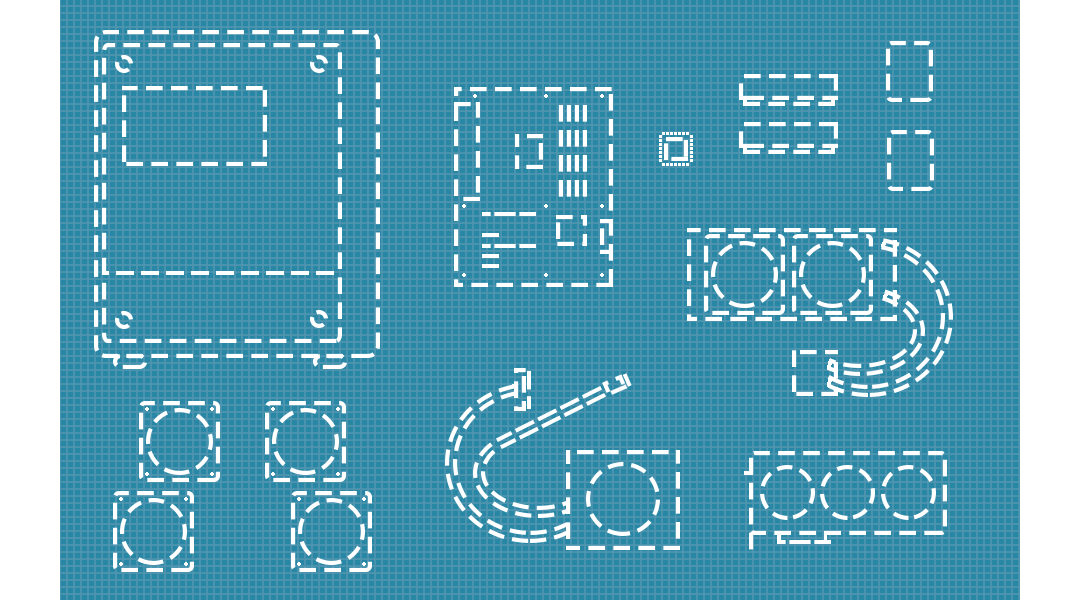
There's more going on inside computer boxes than magic.
So where does one start?
CPUs ![]() ,
motherboards
,
motherboards ![]() ,
GPUs
,
GPUs ![]() ,
storage
,
storage ![]() ,
RAM
,
RAM ![]() ,
power supplies
,
power supplies ![]() ,
cases
,
cases ![]() ,
cooling
,
cooling ![]() ,
optical drives
,
optical drives ![]() ,
memory card readers...
,
memory card readers...
There's a lot of part choices and combinations.
Everywhere there are opinions on what is the best... or what is a waste of money.
It's easy to get lost, confused, or frustrated trying to get the most from a budget.
In the end, it is all worth it to avoid the big OEMs and their expensive, hard-to-replace,
proprietary hardware ![]() .
.
We follow
industry standards ![]() and trends so you can be confident about a build's performance and longevity.
and trends so you can be confident about a build's performance and longevity.
Here's a breakdown of some of the major pieces for the uninitiated.
Processors (CPUs)
Central Processing Units (CPUs) ![]() are one of the most important choices made when starting a custom build.
are one of the most important choices made when starting a custom build.
Picking the right model will determine
power requirements ![]() ,
impact multitasking, and affect game performance.
,
impact multitasking, and affect game performance.
Processor brand and generation choice determine what
motherboards ![]() and
CPU coolers
and
CPU coolers ![]() can be used in the build.
can be used in the build.
We're here to help sift through
Intel ![]() and
AMD's
and
AMD's ![]() model tiers and determine what aligns with the desired performance of the final build.
model tiers and determine what aligns with the desired performance of the final build.
More info on Intel Core processors can be found here:
i3 ![]() -
i5
-
i5 ![]() -
i7
-
i7 ![]() -
i9
-
i9 ![]()
More info on AMD processors can be found here:
Ryzen ![]() -
Ryzen Pro
-
Ryzen Pro ![]() -
Threadripper
-
Threadripper ![]()
*Please note that Dexa does not perform overclocking tuning and will not warranty components damaged as a result of
overclocking ![]() .*
.*
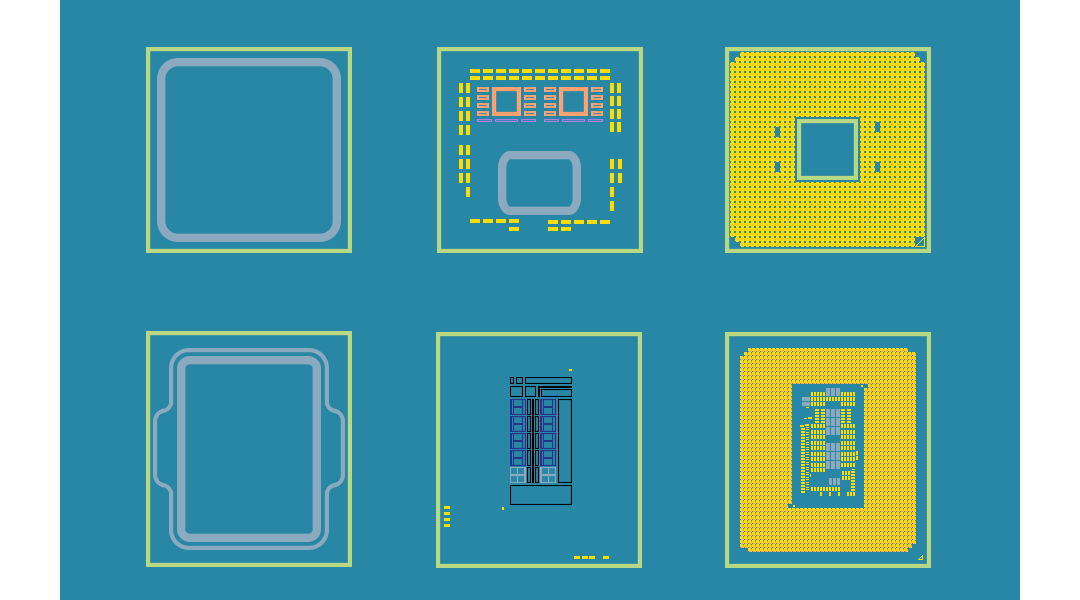
Graphics Cards (GPUs)
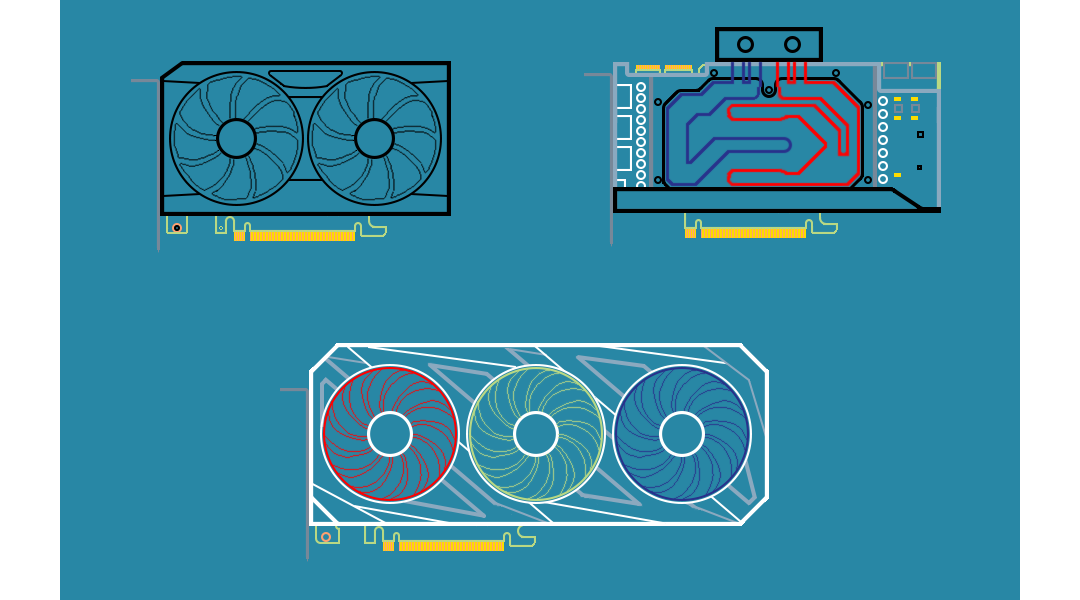
Graphics Processing Units (GPUs) ![]() are every PC gamer's favorite obsession.
are every PC gamer's favorite obsession.
They are what's necessary to get the the expected graphical performance out of a gaming machine.
The big players in GPU development are
NVIDIA ![]() and
AMD
and
AMD ![]() .
.
Both offer excellent chips for graphics cards and picking between them often comes down to
personal preference ![]() and budget.
and budget.
GPU differences come down to different implemented technologies, such as
Ray Tracing ![]() and differences in
resolution scaling
and differences in
resolution scaling ![]() .
.
More info on GeForce cards can be found here:
NVIDIA GPUs ![]()
More info on Radeon cards can be found here:
AMD GPUs ![]()
Display
Resolution
Model/SKU
Differences
Not all cards are equal at pixel pushing and keeping games playable.
The quality and
resolution ![]() displayed also depends on the monitor or TV used.
displayed also depends on the monitor or TV used.
The goal is to find an optimal resolution for your display while maintaining at least 60 frames per second.
Higher
frame rates ![]() are needed to get and edge for those considering or already engaged in competitive gameplay.
are needed to get and edge for those considering or already engaged in competitive gameplay.
Lower-end cards typically run newer games well at
1920 x 1080 (1080p) ![]() .
.
Playing in
1440p ![]() and
2160p
and
2160p ![]() with playable frame rates becomes available as you move further up the model tiers.
with playable frame rates becomes available as you move further up the model tiers.
Additionally, NVIDIA and AMD each developed resolution upscaling tech for displaying at higher resolutions without sacrificing frame rate.
Those are Deep Learning Super Sampling (DLSS)
Tell us your wants and needs we'll make sure get you the right card.
Graphics cards typically come from 3rd-party manufacturers that buy chips from NVIDIA and AMD and create their own card
SKUs ![]() .
.
NVIDIA does produce blink-and-you'll-miss-them flagship cards but they tend to sell out fast at launch.
That said, let's talk about all the crazy models or the
GeForce ![]() series and
Radeon
series and
Radeon ![]() series!
series!
NVIDIA GPUs follow a pretty simple numbering pattern but with weird modifiers (Super < Ti).
-
3050 (
1080p gaming
 )
)
-
3060 (
1080p gaming
 )
)
-
3070 (
1440p
 /
2K
/
2K  )
)
-
3080 (
2160p
 /
4K
/
4K  )
)
-
3090 (
4K
 )
)
-
6500 (
1080p gaming
 )
)
-
6600 (
1080p gaming
 )
)
-
6700 (
1440p
 /
2K
/
2K  )
)
-
6800 (
2160p
 /
4K
/
4K  )
)
-
6900 (
4K
 )
)
Card manufacturers create their own SKUs that modify the performance and aesthetics of the GPUs in subtle ways.
Examples:
- Multiple SKUs with different RGB LED layouts for style
- Factory increases to boost clock and memory clock
- Quality and type of cooling used
- Shape, size, and overall design of the card shroud
Dexa will find you the balance of flash, dimensions, and performance.
Cooling & Cases
Now with all this powerful hardware... how do you impress guests not into tech?
Just get a case with statement-making style.
Oh, you prefer modesty and want to keep your silicon low-profile?
There's options to make it discreet, as well.
Realistically, choosing a case is one of the first decisions to make for a new build.
The case determines
motherboard ![]() options, max
air cooler
options, max
air cooler ![]() size,
water cooling
size,
water cooling ![]() compatibility,
graphics card
compatibility,
graphics card ![]() length, and what kind of peripheral options will fit.
length, and what kind of peripheral options will fit.
Most importantly, it determines overall cooling capability.
Cooling is an often overlooked build trait but is extremely important.
Insufficient airflow in a case can lead to thermal throttling and degraded performance.
Even with a water-cooled
Dexa understands proper air dynamics and lays out intake and exhaust fans how they are supposed to be.
We even throw in rubber washers on the fans to deaden vibration noise on all our builds.
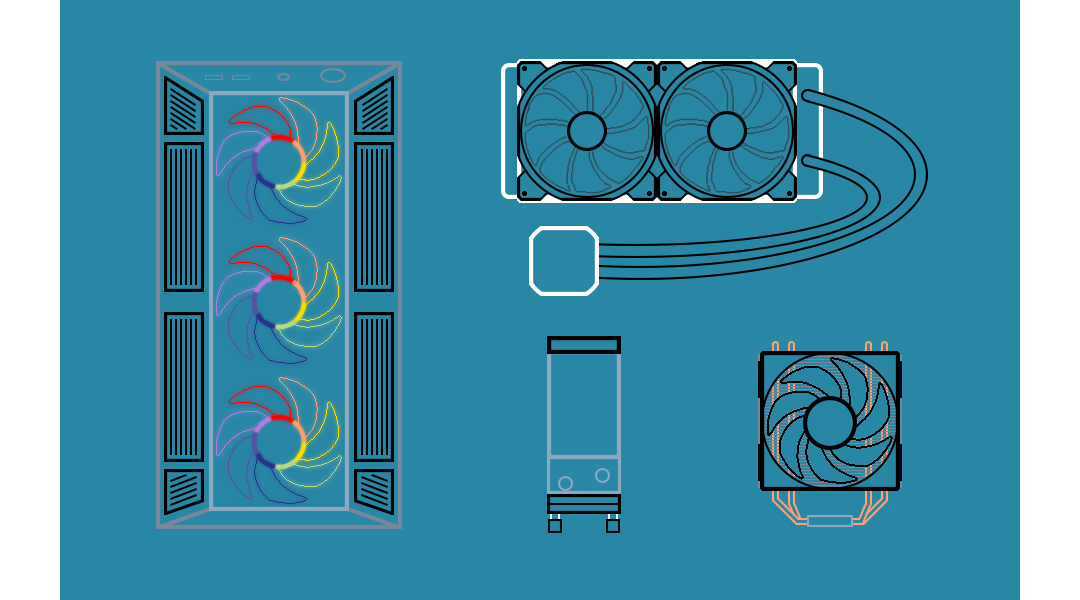
Air VS
Liquid
AiO VS
Custom Water
Case
Features
How a PC needs cooled comes down to how much power gets fed to certain components.
Some kind of air circulatory system to move cool air in and push heated air out is always going to be needed.
The "versus" situation arises when dealing with the
CPU ![]() and
GPU
and
GPU ![]() .
.
Air cooling
It will even handle most light overclocking
Water cooling
Like air coolers, the quality of the water cooling determines performance.
Furthermore, there are 2 options when it comes to water cooling; All-in-One and custom systems.
All-in-Ones (AiOs) are preassembled cooling systems for
CPUs ![]() or
GPUs
or
GPUs ![]() .
.
Certain
graphics card SKUs ![]() are sold with AiO cooling already attached.
are sold with AiO cooling already attached.
These typically come in 120mm, 240mm, and 360mm radiator lengths and standard fan sizes are 120mm and 140mm.
There are a few options with smaller fans and radiators for smaller
form factor
cases.
AiOs provide excellent, easy-to-manage cooling for CPUs and GPUs.
Please note that AiOs are closed-loop which makes them tough to refill.
Custom water-cooled
Case choice
These systems require water pumps, tubing, connectors, and cold plate blocks that mount on the CPU and GPU.
Completed loops absolutely need to be water tight to prevent damage to any of the components.
Loops then need all the all air removed for proper pump function.
There are even SKUs
How your system needs cooled will be primarily up to your wants and needs.
We can help you make the determination based on what type of gaming and overclocking
Cases come in all shapes and sizes.
The market is saturated with tons of cool designs but there are also many that have system-destroying flaws.
Several factors need considered for what case will be used.
Motherboard form factor
Additionally, the length and thickness of the desired graphics card
Aesthetic features like transparent side panels will determine how much of the innards that can be shown off.
Airflow capability determines what overall system temps average out to.
Cases with poor airflow tend to cook and destroy components.
Width of the case determines the max height of a CPU air cooler
Water cooling
Custom water cooling requires larger cases with room for custom loop paths and pumps.
Limited cases come with 5.25 inch drive bays for those that need DVD-ROMs
Some cases are without cages for larger hard drives.
Lastly, cases have different mount locations for power supplies
Ultimately, knowing the features needed decides the case options available.
Let Dexa do the research needed to figure out those options.
Storage Types
Sometimes it seems like there is never enough storage with an extensive game library.
So what direction do you go when setting up a new system?
Solid-state drives (SSDs) ![]() and
hard disk drives (HDDs)
and
hard disk drives (HDDs) ![]() each have their pros and cons.
each have their pros and cons.
SSDs ![]() don't have moving parts, thus negating any worry of a drive physically seizing.
don't have moving parts, thus negating any worry of a drive physically seizing.
However, their storage cells have limited writes and some failures render data unrecoverable.
HDDs ![]() only real advantage is lower costs for higher capacity drives.
only real advantage is lower costs for higher capacity drives.
They still are subject to eventual performance degradation and complete failure due to aging mechanical pieces.
But what about differences in read/write speed and mounting?
But is a single drive the way to go or does 2 drives make the most sense?
Let's take a dive into the options available:
M.2 SSDs
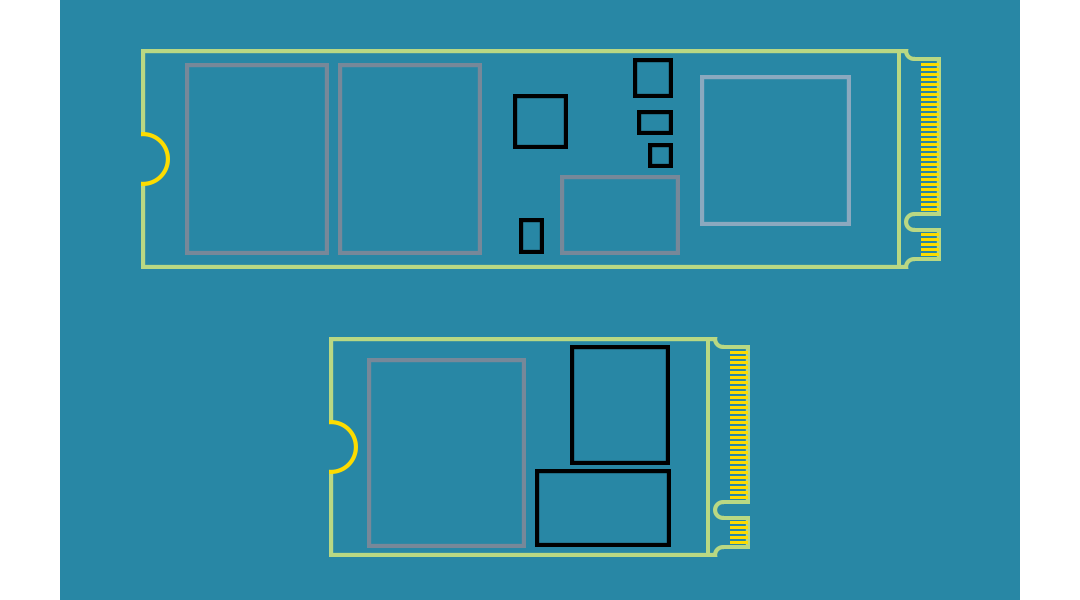
The newest and fastest storage trend is the
M.2 form factor ![]() .
.
M.2 drives mount parallel to and nearly flat against the
motherboard ![]() .
.
These are the best drives for creating the cleanest looking PC interior due to lack of cable connections.
Newer motherboards come with 1 to 4 slots to install them and often include protective heat shields for some of the drive slots.
They look like sticks of gum that come in different lengths, with 2280 being the most common.
These drives come in 2 flavors:
NVMe ![]() and
SATA
and
SATA ![]() .
.
M.2
NVMe
M.2
SATA
Non-volatile memory express (NVMe) ![]() is the fastest of the two
M.2
is the fastest of the two
M.2 ![]() drives.
drives.
The drives utilize up to
4 PCIe lanes ![]() to transfer data.
to transfer data.
The fastest of these hits read/writes of 3500/3300 MB/s on PCIe 3.0 and 7300/6000 MB/s on PCIe 4.0!
Use as the operating system/boot drive is where these are the most beneficial.
Startup times are significantly reduced when configured properly with the
BIOS ![]() and the
operating system
and the
operating system ![]() .
.
These perform quite well as standalone game storage or in conjunction with another game storage drive.
Drives up to 8TB available.
Please note that these drives may disable
SATA ![]() ports on the
motherboard
ports on the
motherboard ![]() depending on the slot they are installed.
depending on the slot they are installed.
M.2 ![]() SATA drives operate at around the same speeds as their
2.5 inch counterparts
SATA drives operate at around the same speeds as their
2.5 inch counterparts ![]() .
.
SATA III ![]() is the interface that these drives use to transfer data.
is the interface that these drives use to transfer data.
They hit read/writes of 560/530 MB/s, providing solid game performance.
These provide the same clean interior look as
NVMe ![]() .
.
SATA interface M.2 is much less common than NVMe these days, as prices have evened out.
Drives up to 2TB available.
Please note that these drives may disable
SATA ![]() ports on the
motherboard
ports on the
motherboard ![]() depending on the slot they are installed.
depending on the slot they are installed.
2.5" SSDs
The OG
solid-state drives ![]() that started nailing the coffin of
hard drives
that started nailing the coffin of
hard drives ![]() .
.
Many
modern cases ![]() now come with proper mounting for these drives in all sorts of interesting places.
now come with proper mounting for these drives in all sorts of interesting places.
Some have mounts behind the
motherboard ![]() tray to help with creating a cleaner look despite needing wires.
tray to help with creating a cleaner look despite needing wires.
Adapters for 3.5 inch bays exist for cases without proper mounting locations.
2.5 inch SSDs hit read/writes of 560/530 MB/s when using
SATA III ![]() .
.
These make excellent data storage devices for games.
They are also solid choices as stand-alone drives on
budget ![]() and
mid-tier
and
mid-tier ![]() systems or as a complement to an
NVMe boot drive
systems or as a complement to an
NVMe boot drive ![]() .
.
These drives are readily available and come in capacities up to 16TB.
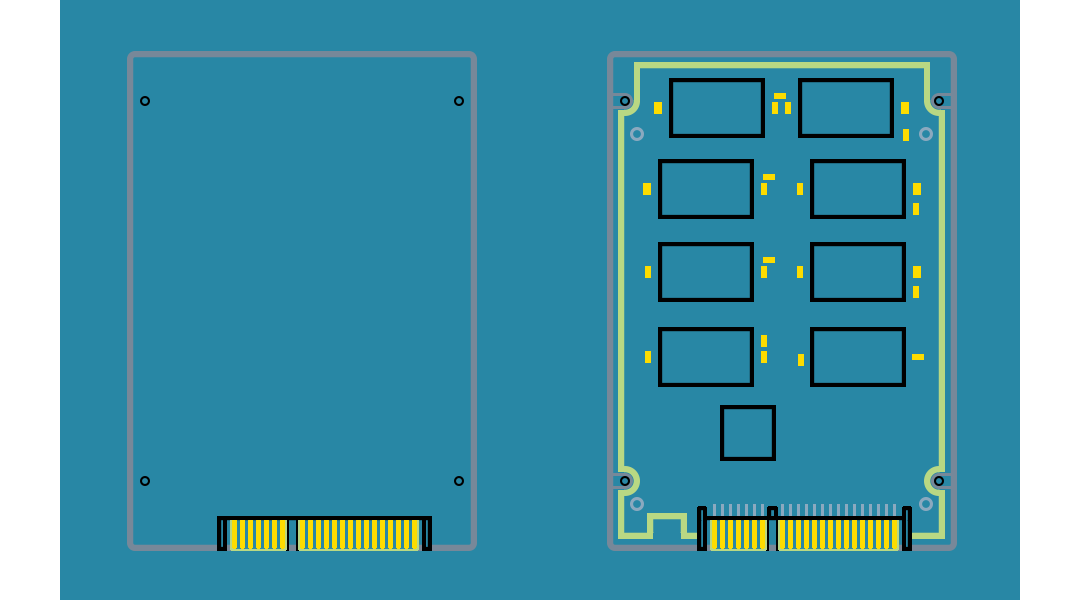
Hard Drives
Moving Parts. Heat generation. Additional noise.
This is the legacy of the
hard disk drive ![]() .
.
While practical uses for these drives still exist, gaming is not at the top of that list.
Hard drives come in various speeds determined by the RPM of the platter inside.
Different rotational speeds translate to different read/write speeds and that deteriorate as the drive ages.
These are the most common 3.5 inch HDD RPM read/write stats:
-
7200 RPM read/write top marks 197/198 MB/s
7200 RPM read/write avg. 120/120 MB/s -
5400 RPM read/write top marks 145/142 MB/s
5400 RPM read/write avg. 100/100 MB/s
Plus, they still have mechanical parts that can fail and generate additional heat.
They require more wattage to power than SSDs
HDDs should only be considered for the most extreme budget builds or to add a lot of game storage capacity in conjunction with a primary SSD
Running operating systems off of HDDs is not recommended.
These drives are readily available and come in capacities up to 20TB.
Please note that 2.5 inch HDDs use less power but at the loss of read/write capability.
RAM
Random Access Memory ![]() ,
or RAM, is a resource that affects overall performance of a system.
,
or RAM, is a resource that affects overall performance of a system.
Getting the right kit is necessary to take full advantage of a build's capabilities.
Ensuring compatibility is a key to the success of a PC's first boot.
How do you know what kit you'll need to succeed?
Factors like capacity,
CAS latency ![]() ,
and memory frequency need considered to achieve any desired performance benchmarks.
,
and memory frequency need considered to achieve any desired performance benchmarks.
Is it worth getting RGB? That's up to you.
We just want to make sure everything is running smoothly and in
dual-channel mode ![]() .
.
Motherboard
Details
Power
Supplies
Performance doesn't just lie within a computer's primary silicon chips.
Motherboards are one of the limiting factors to what
frame rates ![]() and component frequencies can be churned out.
and component frequencies can be churned out.
This unification of copper, laminated composite, and silicon has a major impact on PC options and capabilities.
The chipset of the motherboard determines what
processors ![]() and
RAM
and
RAM ![]() will be compatible.
will be compatible.
Moreover, board quality and
overclocking ![]() capabilities are designated by the letter of a chipset.
capabilities are designated by the letter of a chipset.
"Z" chipsets are generally regarded as the gaming designator and allow CPU overclocking.
These boards have the most features including things high RAM overclocking, more I/O ports, dual LAN
"B" and "Q" chipsets are called the "business" boards and are the mid-range option for custom PCs.
These come with the sacrifice of CPU overclocking capability but still allows memory overclocking on newer chipsets.
"H" chipsets are regarded as budget boards that typically only have basic capabilities.
They cannot overclock CPUs, most cannot overclock RAM, and generally lack in features.
"X" chipsets are reserved for the Intel Core X
They have many of the premium features of a "Z" board plus the option for more than 4 RAM slots and running them in quad-channel mode
The motherboard form factor
Common sizes are E-ATX (largest listed), ATX
Figuring out chipset and form factor will affect feature support and minimum size of your PC case
We can help coordinate all components to ensure there are no wasted features!
When we talk about the importance of component quality, the
power supply (PSU) ![]() is where this applies the most.
is where this applies the most.
Power delivery efficiency is paramount to reducing heat generation, quieter operation, and long-term system health.
Investing in the right one can power a system for the next 7-12 years, even with major component changes.
But what constitutes a quality power supply?
A good place to start is to look at the efficiency of a power supply.
Thankfully, there is an industry certification system to determine this called 80 Plus
Manufacturers apply for ratings for each PSU to be verified by CLEAResult
Efficiency is tested at 20%, 50%, and 100% load to validate a companies claims.
There are 6 certification tiers:
-
Titanium
-
100% load: 90% efficiency, 50% load: 94% efficiency,
20% load: 92% efficiency
-
100% load: 90% efficiency, 50% load: 94% efficiency,
-
Platinum
-
100% load: 89% efficiency, 50% load: 92% efficiency,
20% load: 90% efficiency
-
100% load: 89% efficiency, 50% load: 92% efficiency,
-
Gold
-
100% load: 87% efficiency, 50% load: 90% efficiency,
20% load: 87% efficiency
-
100% load: 87% efficiency, 50% load: 90% efficiency,
-
Silver
-
100% load: 85% efficiency, 50% load: 88% efficiency,
20% load: 85% efficiency
-
100% load: 85% efficiency, 50% load: 88% efficiency,
-
Bronze
-
100% load: 82% efficiency, 50% load: 85% efficiency,
20% load: 82% efficiency
-
100% load: 82% efficiency, 50% load: 85% efficiency,
-
Standard
-
100% load: 80% efficiency, 50% load: 80% efficiency,
20% load: 80% efficiency
-
100% load: 80% efficiency, 50% load: 80% efficiency,
However, this is not a foolproof way to determine which PSU is best for a system.
Some companies will switch out internal components and continue to market the product as the same SKU
This practice can lead to later runs failing to meet the claimed certification.
Choosing a manufacturer with a history of quality power supplies is the safest option.
How much power will a system need?
This depends on the tier and total number of components chosen.
Higher tier AMD and NVIDIA GPUs can surpass 300W on their own and potentially spike over 500W under full load!
The latest gen of Intel i9 CPUs
That is 850W to account for on 2 components alone!
Drawing too much wattage on underpowered systems activates PSU over power protection and shuts the PC down, potentially destroying hours of unsaved gameplay.
Dexa knows the best tier, wattage, and manufacturer for all types of builds.
Let's make sure we avoid power failure during that tough boss fight.
We know this is a lot of information to take in.
If you still have questions after reading through this overview, or are looking for a tl;dr, please use
Contact Us ![]() button below.
button below.
Check out the
style section ![]() for info on RGB goodness and the
extras section
for info on RGB goodness and the
extras section ![]() for ideas about additional drive-types and
expansion cards
for ideas about additional drive-types and
expansion cards ![]() .
.
Additionally, feel free to check out our
custom PC pricing information ![]() .
.
Then, let us know some required system details with our
build-a-PC form ![]() for a quote!
for a quote!
PC Tiers & Upgrades
We all want the ultimate gaming machine.
Unfortunately, not everyone has thousands laying around to throw at
upper-tier ![]() components.
components.
And that's okay!
It's possible to get solid performance out of
mid-tier ![]() and
budget tier
and
budget tier ![]() PCs!
PCs!
Sometimes sacrificing flashiness and knowing which components give the best bang for the buck is all that is needed.
Even extreme budget builds are great stepping stones into PC gaming.
A solid foundation leaves the option for upgrades down the road as technology improves.
Speaking of
upgrades ![]() ...
...
We make recommendations and install those, as well!
If you have an existing rig or OEM machine, we have recommendations to catch up with the latest tech.
Budget
Tier
Mid
Tier
Upper
Tier
Even those with the best built machines have to start somewhere.
Putting your budget into the right components for these builds opens the door to greatness later.
A
well chosen case ![]() ,
a quality power supply, and a decent motherboard
have the potential to complement
upgrades
for a few CPU / GPU generations.
,
a quality power supply, and a decent motherboard
have the potential to complement
upgrades
for a few CPU / GPU generations.
That said, those things are not requirements to break into PC gaming.
Components to consider:
-
Prior gen
CPUs
 ,
non-K i5s, Ryzen 5
,
non-K i5s, Ryzen 5
-
"H" and "B" chipset
motherboards

-
Prior gen / used
GPUs
 ,
RTX 3060, RX 6600
,
RTX 3060, RX 6600
-
80 Plus Standard and Bronze
power supplies

- DDR4 RAM at 2133 MHz or 2400 MHz
-
Stock or budget
CPU air coolers

Mid-tier is the spot where most gaming PCs fall.
This is where systems typically hit recommended specs on all the latest games.
These are the best balance of budget and longevity of performance.
Aim for this tier if you are serious about PC gaming but still have a budget.
Sneak in a little RGB to add some
style.
Components to consider:
-
Unlocked i5 / i7 and Ryzen 7
CPUs

-
"B" and "Z" chipset
motherboards

-
GPUs
 up to RTX 3070 Ti and 6700XT
up to RTX 3070 Ti and 6700XT
-
80 Plus Silver and Gold
power supplies

-
OC DDR4 RAM at 3200 to 3600 MHz,
DDR5 RAM at 4800 -
Quality
CPU air coolers
 or
AiO water coolers
or
AiO water coolers 
Is gaming your life?
Do you want to throw all the dollars at a premium gaming machine?
Upper-tier is the direction you go to laugh at recommended specs for games.
Prepare for large, lavish
cases
filled with high-end silicon, a maze of water-filled tubing, and a discotheque of RGB.
Components to consider:
-
i9 / Ryzen 9
CPUs
 ,
Core X, and Threadripper
,
Core X, and Threadripper
-
"Z" and "X" chipset
motherboards

-
GPUs
 up to RTX 3090 and RX 6900XT
up to RTX 3090 and RX 6900XT
-
80 Plus Platinum and Titanium
power supplies

-
OC DDR4 RAM at 3733+ MHz,
OC DDR5 RAM at 5000+ MHz -
Top-of-the-line
CPU air coolers
 ,
,
custom water cooling ,
,
and high-end AiO water coolers
The tiers above are not PC gospel.
Suggestions above can be combined between tiers to create any type of PC gaming experience you want.
If you still have questions about anything related to a build, call us  or
send a message
or
send a message ![]() .
.
Ready to get something started?
Use our
build-a-pc form ![]() or
call us
or
call us  and we'll get back with questions or a quote!
and we'll get back with questions or a quote!
PC Upgrades
Already in the game but not getting the same performance you once had?
Stop feeling dread every time a new game releases its minimum specs.
There is light on the horizon whether you just need some minor upgrades or a major overhaul.
With a little knowledge about your current set up and what you hope to achieve, we can help.
Increasing RAM capacity, swapping for higher frequency RAM, switching to
new storage tech ![]() ,
installing more case fans,
updating the GPU
,
installing more case fans,
updating the GPU ![]() ,
etc. all provide easy-to-implement boosts to most aging systems.
,
etc. all provide easy-to-implement boosts to most aging systems.
Major overhauls like
motherboard ![]() and
CPU
and
CPU ![]() swaps,
power supply
swaps,
power supply ![]() replacement,
custom water cooling
replacement,
custom water cooling ![]() installation, and
computer case
installation, and
computer case ![]() transfers are all possible on systems without
proprietary hardware
transfers are all possible on systems without
proprietary hardware ![]() .
.
Dexa knows the ins and outs of a wide range of computer systems.
We can buff your stats and get you back into the fray.
Style & More
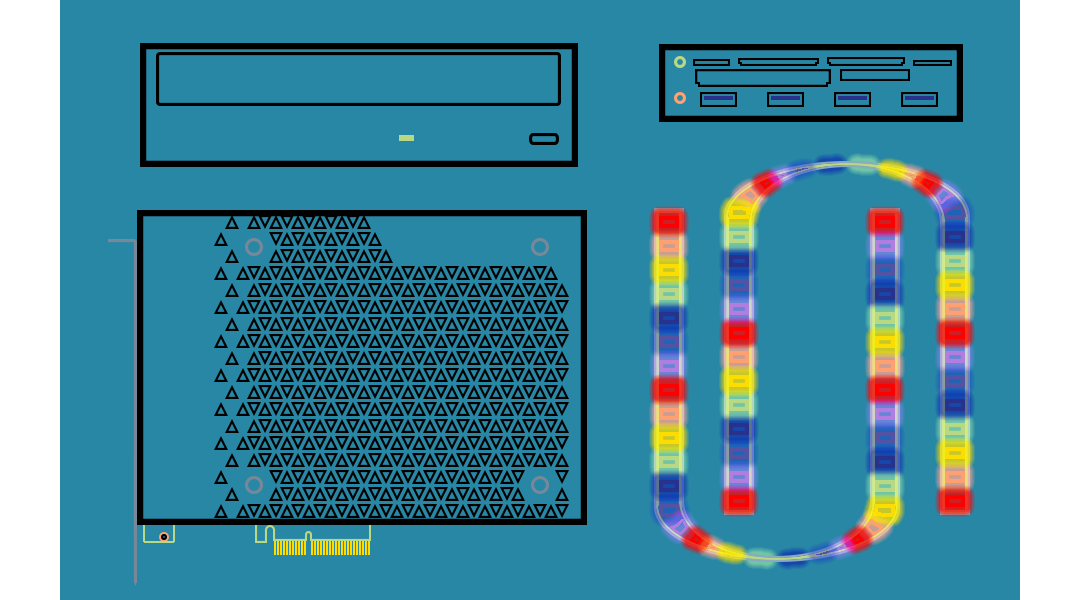
You might have noticed that silicon power isn't the only thing that makes gaming PCs stand out.
Part of the culture is flaunting some flash and flair.
Typically, this happens by way of rainbow RGB fans,
LED splashed GPUs ![]() ,
rainbow RAM modules,
flashy motherboards
,
rainbow RAM modules,
flashy motherboards ![]() ,
and strip LEDs illuminating from fancy-looking
computer cases
,
and strip LEDs illuminating from fancy-looking
computer cases ![]() .
.
However, this doesn't have to be the only means off adding style to a rig.
Express your individuality with things like anime-inspired
product lines ![]() .
.
Hone in your color scheme with custom power supply
cable sleeving ![]() and extensions.
and extensions.
Round out your stylish set up with LED keyboards, gaming mice, and back-lighting for the monitor.
Extras
The custom machines we build are not just for gaming.
Powerful machines like these are capable of many, many other tasks and the hardware to perform those things shouldn't be overlooked.
There's simple stuff like
optical drives ![]() for DVDs and Blu-Ray reading and burning.
for DVDs and Blu-Ray reading and burning.
Card readers ![]() are necessary for those using certain cameras and other devices that don't connect to PCs as external drives.
are necessary for those using certain cameras and other devices that don't connect to PCs as external drives.
Adding a USB
expansion card ![]() opens up more
peripheral
opens up more
peripheral ![]() connections for those doubling their rig as a home office PC.
connections for those doubling their rig as a home office PC.
Streamers and content creators will want to add capture cards to record onscreen activities or external devices.
Whatever your needs, Dexa can set your custom machine up for additional tasks.
Peripherals
A PC isn't complete without things like a mouse, a keyboard, or a monitor.
Without them, it's just a fancy, glowing heater.
But there's more peripherals besides these basic necessities.
Most common are printers, webcams, and speaker sets.
There's also nice-to-haves like gaming headsets, additional displays, and dedicated microphones.
Specialized gaming controllers are also options for those wanting an extra dose of realism.
Make your new custom PC fit your persona and needs through style and trimmings above.
Use the buttons below to check out
pricing information ![]() or contact us via our
online form
or contact us via our
online form ![]() .
.
When you have a good idea of what you need for your set up,
call us  or use our
build-a-pc form
or use our
build-a-pc form ![]() !
!

